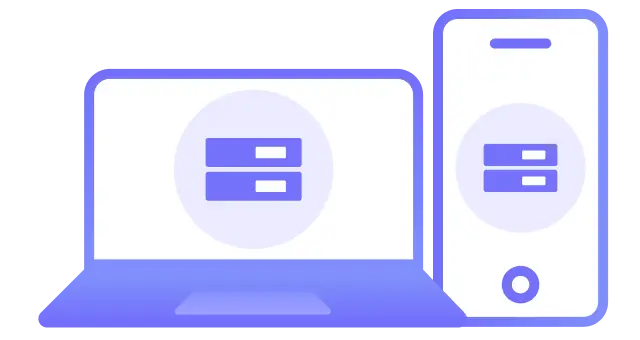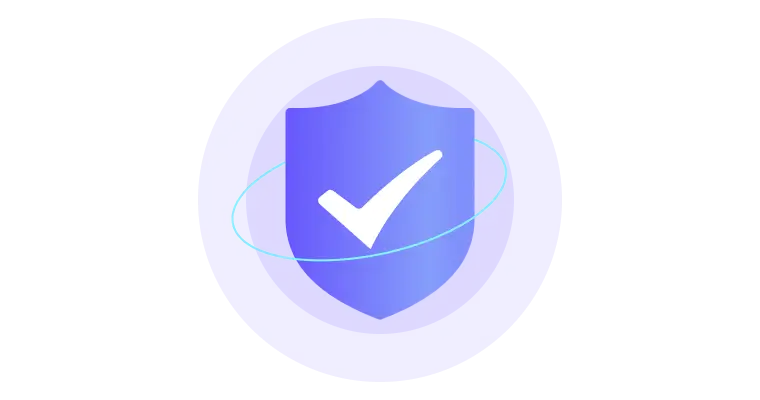Download MetroVPN
for Android Phones & Tablets
Secure APK for Android 6.0 or later.
-
Super privacy protection for your Android phones and tablets
-
Browse the worldwide web quickly with an absolutely secure VPN
-
Free trial and 30-day money-back guarantee
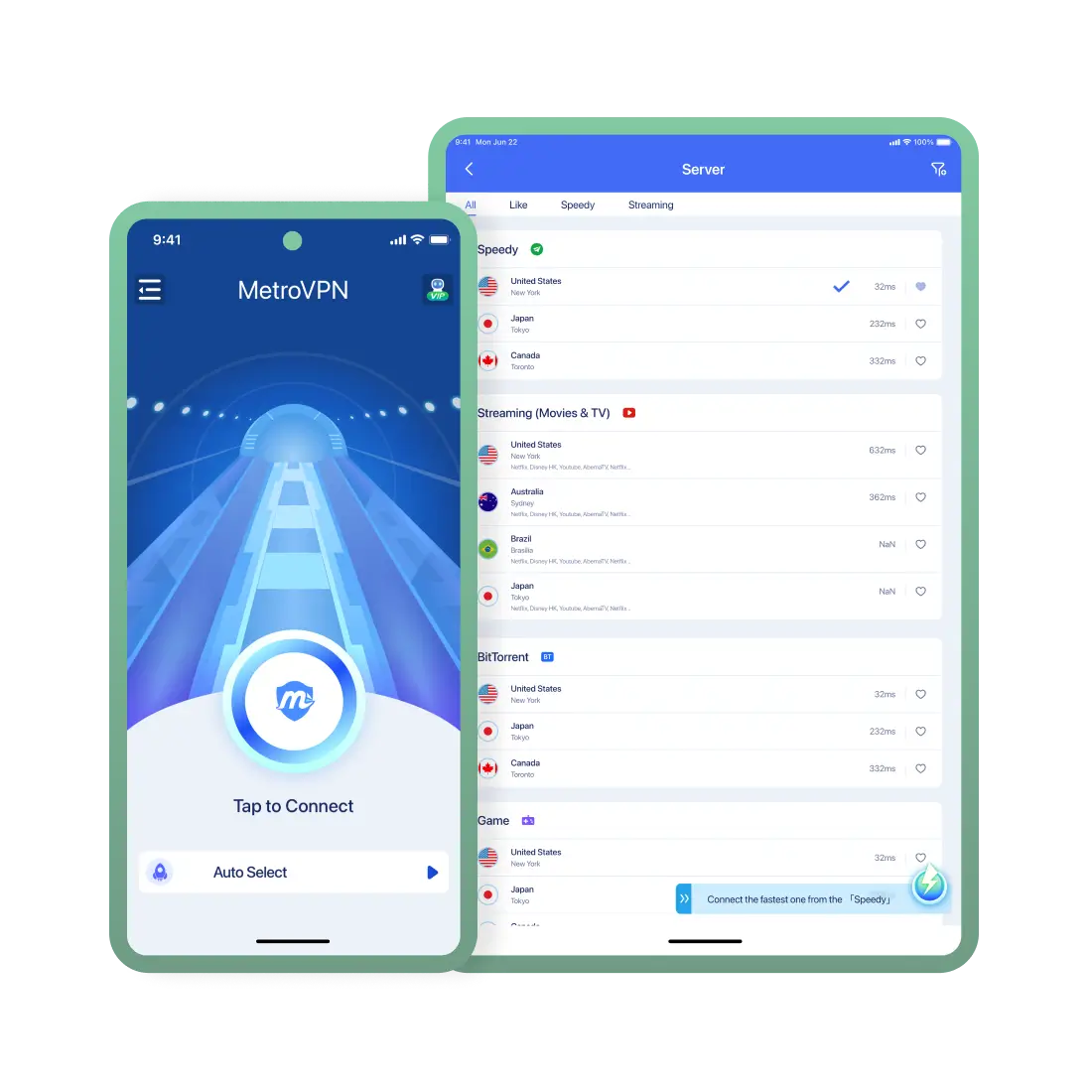
Scan the QR code to download